Creating an inclusive classroom means ensuring that every student can participate, learn, and thrive, regardless of their abilities, learning styles, or needs. AI-powered accessibility tools are transforming the way educators approach inclusion by offering innovative support tailored to individual learners. These tools enhance digital accessibility, making educational content more usable and engaging for students with diverse challenges. In this post, we’ll explore some of the best AI-powered accessibility tools that help build more inclusive, equitable learning environments. Let’s get started.
What is an Inclusive Classroom?
An inclusive classroom is a place where every student feels welcome and supported, no matter their background, ability, or learning style. It’s about ensuring everyone has the opportunity to participate, learn, and grow together. In these classrooms, teachers use different methods to reach each student in a way that works best for them. The goal is to create a space where every child feels they belong and can succeed at their own pace.
AI-Powered Accessibility Tools That Help Build Inclusive Classrooms
Here are some of the best AI-powered accessibility tools that can help build inclusive classrooms:
1. Speech-to-Text Tools
If a student struggles with writing or typing, they shouldn’t be left behind. AI-based speech-to-text tools make learning more accessible by converting spoken words into written text in real-time.
For students with physical disabilities or motor challenges, this means they can take notes, write essays, and participate in discussions just by speaking. It reduces barriers and allows them to focus more on learning and less on how to express their thoughts. Tools like Google Voice Typing, Otter.ai, and Microsoft’s Dictate make this process smooth and accurate.
2. AI-Powered Digital Accessibility Tools
Digital content isn’t always easily accessible for every student. AI-powered digital accessibility tools automatically generate alt text for images, check color contrast and font readability, and convert PowerPoints, PDFs, and videos into accessible formats.
They help ensure that students with visual impairments, color blindness, or reading challenges can interact with materials just like everyone else. By removing common digital barriers, these tools support equal access to learning materials across the board.
3. Text-to-Speech (TTS) Tools
AI-powered text-to-speech (TTS) tools are incredibly helpful for students with visual impairments, reading difficulties, or attention challenges. These tools read written content out loud, turning textbooks, handouts, and notes into audio that students can listen to.
For instance, a student with dyslexia might find reading long passages tiring, but with TTS tools like Natural Reader or Microsoft Immersive Reader, they can better understand the content by listening instead. This makes learning less stressful and more flexible.
4. Real-Time Translation and Language Support
In a classroom with students from different language backgrounds, communication can sometimes be a hurdle. Real-time translation tools break that barrier. AI-powered language assistants can instantly translate instructions, notes, and questions, helping multilingual learners stay in sync with the rest of the class.
Tools like Google Translate or Microsoft Translator allow students to participate more confidently and help teachers ensure no one misses out due to language gaps. These tools also support better parent-teacher communication when families speak different languages.
5. Visual Recognition and Learning Tools
Some students understand and remember things better when they see them. That’s where visual tools come into play. Here’s how they help:
Mind mapping platforms like MindMeister and Coggle help students organize their thoughts visually, which is especially helpful during brainstorming or when planning projects.
Students who struggle with time management benefit from visual schedules. Apps like Time Timer and Visual Schedule Planner give clear, visual outlines of daily tasks, helping students transition between activities more smoothly.
Graphic organizers like Popplet or Canva Education help students lay out their thoughts in a way that makes sense to them.
Interactive tools like ClassroomScreen and Explain Everything let students work with visual content by drawing, labeling, or highlighting. This keeps them more involved and helps explain things more clearly.
6. Predictive Text and Writing Assistants
Typing can be difficult for some students due to motor challenges or learning disabilities. Predictive text tools ease this by suggesting words or phrases while the student types.
This not only saves time but also builds confidence in writing. Tools like Grammarly, Gboard, and Microsoft Word’s predictive text offer real-time suggestions and corrections. They help students who struggle with spelling or sentence structure write more confidently without frustration.
7. Personalized Learning Platforms
These platforms adjust lessons based on how each student is doing. If a student is doing well, the platform moves them forward. If they need more help, it gives them extra support.
This helps all students learn at their own pace without feeling rushed or left behind. Tools like Extramarks Smart Class, Smart Sparrow, and DreamBox are examples of AI-powered platforms that do this.
Building an inclusive classroom doesn’t have to be complicated — it starts with a bit of awareness and the right support. With the help of accessibility tools, teachers can better understand and address diverse learning needs. AI is revolutionizing education by making these tools smarter, more intuitive, and more widely accessible. When used thoughtfully, AI empowers educators to create learning environments where every student has a fair chance to learn, grow, and succeed.
Related Posts:
A Teacher’s Guide to AI Tools: Boosting Efficiency and Engagement in the Classroom
How Immersive AI Is Transforming the Way Kids Learn About the Environment
About the Author: Emilie Brown works with the Content Marketing team at Continual Engine, a leading AI-based accessibility solutions provider, which enables organizations to create digitally accessible content in compliance with universal accessibility laws. Her approach and methodology are simple, concise, and to the point, and connect with readers seeking solution-driven content on topics related to accessibility and remediation. Apart from working, she loves to spend time with her dog, volunteer, and play her guitar.
Thanks for reading!
If you like it, then pin it!
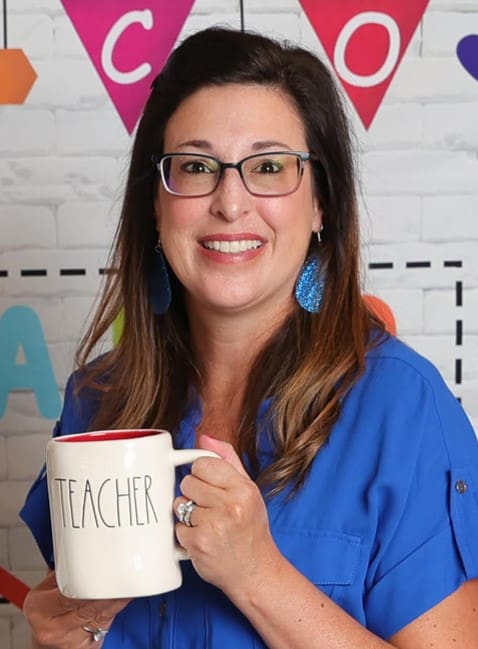
Christine Weis is a passionate educator, classroom management coach, wife, and mom of two busy boys. She enjoys teaching, writing, and creating resources for teachers.
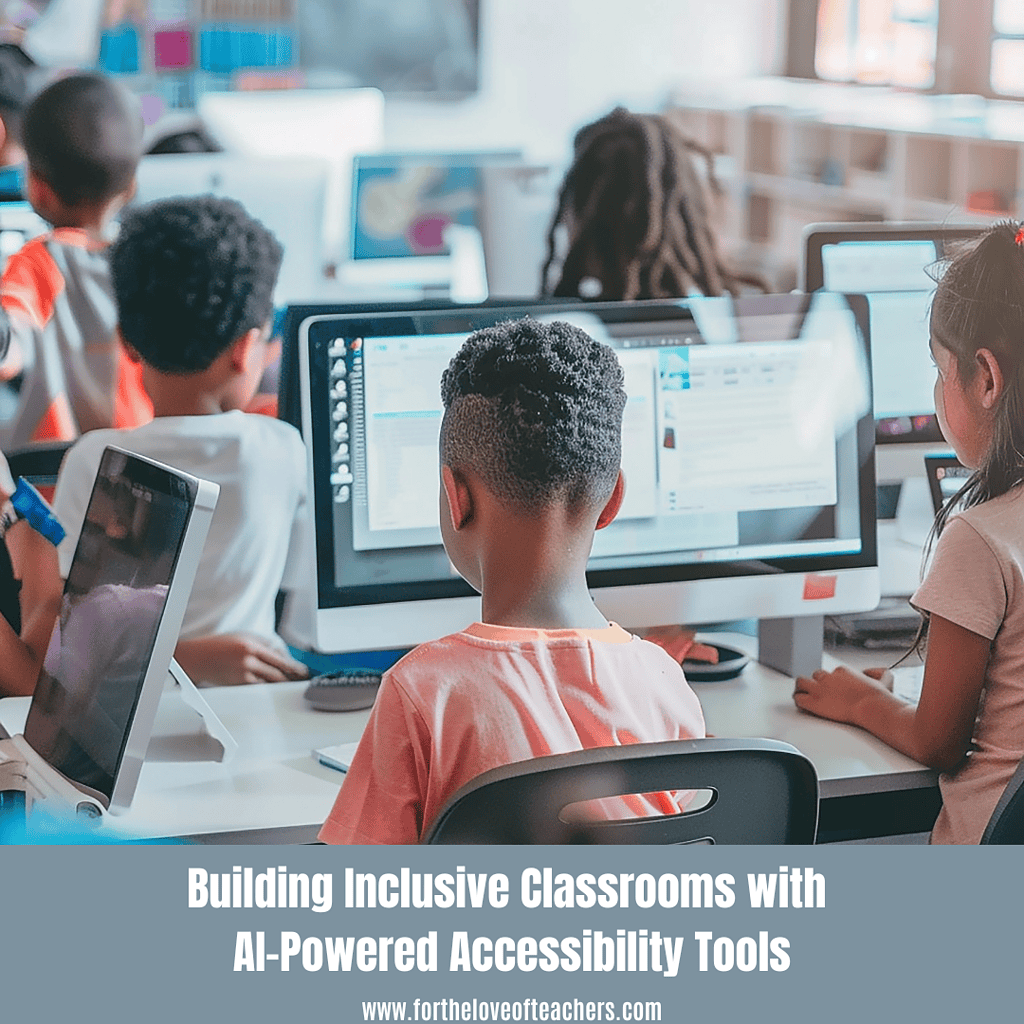

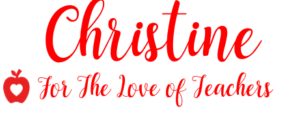



Leave a Reply